Dell Master Bios Password Generator 1f5a Keygen !!TOP!!
Dell Master Bios Password Generator 1f5a Keygen
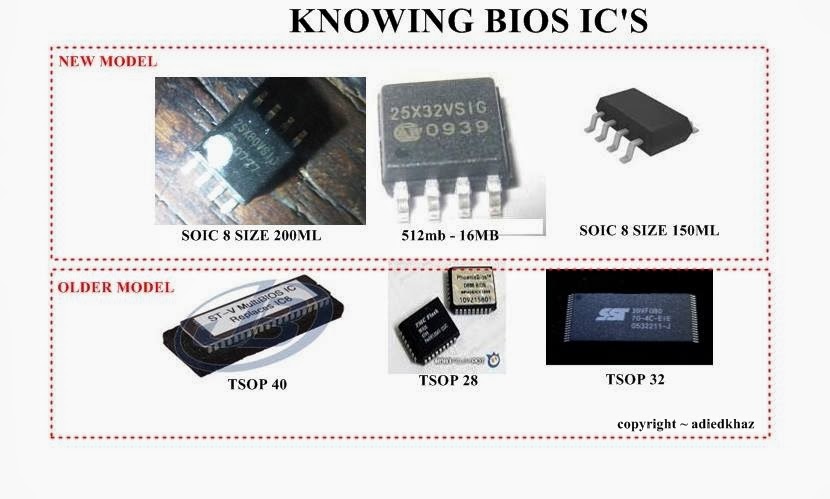
Files you can download:
Here is the title and article I generated for you:
How to Unlock Dell Latitude E6410 BIOS Password with 1F5A Suffix
If you have a Dell Latitude E6410 laptop with a BIOS password that has a 1F5A suffix, you might be wondering how to unlock it. The 1F5A suffix is a security feature that prevents unauthorized access to the BIOS settings and data on the hard drive. However, if you forgot your password or bought a used laptop with a locked BIOS, you might need to reset it.
Fortunately, there is a way to unlock the Dell Latitude E6410 BIOS password with 1F5A suffix using a master password generator. A master password generator is a software tool that can generate a master password based on the service tag of your laptop. The service tag is a unique identifier that is printed on a sticker on the bottom of your laptop or displayed on the BIOS screen.
To use a master password generator, you need to follow these steps:
Turn on your laptop and press F2 to enter the BIOS setup.
On the BIOS screen, you will see your service tag and the 1F5A suffix at the bottom.
Write down your service tag and the suffix.
Download a master password generator that supports the 1F5A suffix. You can find some online or use this one: Dell Master Password Generator.
Open the master password generator and enter your service tag and suffix in all caps.
Press enter and wait for the master password to be generated.
Copy the master password and go back to the BIOS screen.
Enter the master password and press Ctrl + Enter twice.
The BIOS password will be cleared and you will be able to access the BIOS settings and data on the hard drive.
Note: If the master password generator does not work for you, you might need to downgrade your BIOS version to A03 using this method: Password gen for Dell Latitude E6410 (suffix -1F5A).
I hope this article helped you unlock your Dell Latitude E6410 BIOS password with 1F5A suffix. If you have any questions or feedback, please leave a comment below.
Here is the continuation of the article:
Why do you need to unlock your Dell Latitude E6410 BIOS password with 1F5A suffix?
The BIOS password is a security feature that protects your laptop from unauthorized access. It prevents anyone from changing the BIOS settings or booting from a different device without entering the correct password. The BIOS password also encrypts the data on the hard drive, making it inaccessible to anyone who does not know the password.
However, there are some situations where you might need to unlock your Dell Latitude E6410 BIOS password with 1F5A suffix. For example:
You forgot your BIOS password and you cannot access your laptop.
You bought a used laptop with a locked BIOS and you do not know the original owner's password.
You want to change the BIOS settings or boot from a different device for troubleshooting or upgrading purposes.
You want to wipe the hard drive and reinstall the operating system.
In these cases, you need to use a master password generator to unlock your Dell Latitude E6410 BIOS password with 1F5A suffix. A master password generator can generate a master password that can bypass the BIOS password and allow you to access the BIOS settings and data on the hard drive.
12c6fc517c